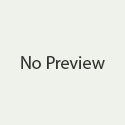AWS Cost Management Tool: The Ultimate Guide to Saving on Cloud Costs
Cloud computing has revolutionized the world of IT. It has created new business opportunities, reduced operational costs, and increased scalability. But as organizations move to the cloud, they face a new challenge – cloud cost optimization. AWS (Amazon Web Services) is the most popular cloud platform, and it provides a range of tools to manage and optimize cloud costs. In this blog post, we’ll cover the AWS Cost Management Tool and how it can help you save money in your AWS environment.
1. What is the AWS Cost Management Tool?
The AWS Cost Management Tool is a suite of services that allows you to manage and optimize your AWS costs. It includes three main services: Cost Explorer, Budgets, and Cost and Usage Reports. Cost Explorer allows you to explore and analyze your AWS costs using different filters, and it provides recommendations on cost-saving opportunities. Budgets enable you to set custom cost and usage budgets, and it sends alerts when you approach or exceed budgets. Cost and Usage Reports provide detailed reports of your AWS usage and costs, which you can use to analyze data and optimize your spend.
2. How to Use the AWS Cost Management Tool?
To get started with the aws cost management tool, you need an AWS account. Once you have an account, you can access the tool from the AWS Management Console. The tool provides different views of your AWS resources, including daily, weekly, and monthly views. You can also filter the data by AWS service, region, tag, or date range. Once you have analyzed your costs, the tool provides recommendations on how to save money by using reserved instances, spot instances, or instance resizing.
3. Best Practices for AWS Cost Management:
Optimizing your AWS costs requires ongoing monitoring and adjustments. Here are some best practices for AWS cost management:
– Use tagging to track your AWS resources and costs. Tags are key-value pairs that you can assign to your resources to categorize them. This enables you to group your resources by project, department, or environment, and analyze the costs accordingly.
– Use reserved instances (RI) for your predictable workloads. RI provides significant discounts on compute costs (up to 75%) compared to on-demand instances. You can reserve RI for 1 or 3 years, and you can modify or exchange RI at any time.
– Use spot instances for your non-critical or time-flexible workloads. Spot instances can provide up to 90% discount on compute costs, but they can be terminated with a 2-minute notice if the AWS capacity is needed for on-demand or RI instances.
– Use AWS Trusted Advisor to get personalized recommendations on cost optimization, performance, security, and fault tolerance for your AWS environment.
4. Benefits of AWS Cost Management:
Using the AWS Cost Management Tool can provide significant benefits for your business, including:
– Cost reduction: The tool helps you identify cost-saving opportunities and provides recommendations on how to optimize your spend.
– Better visibility: The tool provides detailed reports of your AWS usage and costs, which enables you to track your expenses and plan ahead.
– Better control: The tool helps you set budgets and alerts, which enables you to control your costs and prevent overspending.
– Better performance: The tool helps you optimize your workload performance by using the right type of instances and resizing them as needed.
Conclusion:
The AWS Cost Management Tool is a powerful suite of services that can help you optimize your AWS costs and improve your business performance. By using the tool and following best practices, you can significantly reduce your cloud costs, gain better visibility, and increase your control over your cloud resources. So, start optimizing your AWS costs today by using the AWS Cost Management Tool.