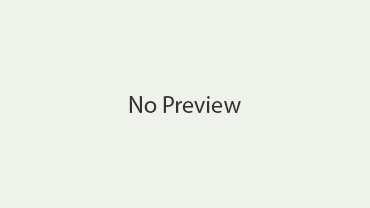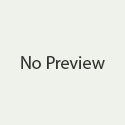Exploring the World of File Sharing Software
Gone are the days when sharing files required a bunch of floppy disks or sending emails with limited attachments. These days, file sharing has become much easier with numerous software available to facilitate the process. Whether you are working remotely, collaborating on a project or simply need to transfer files between devices, there are plenty of options to choose from. In this blog post, we are going to explore the world of file sharing software and help you determine which tool will best suit your needs.
Cloud-Based File Sharing Tools:
One of the most popular options for file sharing is cloud-based software, such as Dropbox, Google Drive or Microsoft OneDrive. These tools are great for collaborating on projects with teams, as everyone can access the same files in real-time. You can easily upload and organize files, set permissions and even integrate these tools with other software. Each service offers different storage limits, with some offering free accounts and others charging monthly fees for access to larger storage capacity.
Peer-to-Peer (P2P) File Sharing Tools:
Another option for file sharing is using P2P software like BitTorrent. These tools are ideal for sharing large files between individuals and can help you bypass some of the file size limitations of other software. With P2P software, you download files from other users who have already downloaded the same content. However, these tools can come with risks, as some files may contain malware or copyrighted material.
Web-based File Sharing Tools:
For a quick and easy solution for file sharing, web-based tools like WeTransfer and Hightail offer simple interfaces to transfer files up to a certain size limit. These options are great for sending a one-time transfer of files like videos or high-resolution images. However, these tools do not offer the same long-term storage capabilities as cloud-based tools, so they are not ideal for ongoing collaborations.
FTP File Sharing Tools:
FTP (File Transfer Protocol) software allows you to transfer files directly between your computer and a hosting service. This option can be ideal if you have a website and need to upload large files to the server or need to transfer files between servers. FTP is generally considered more secure than other options, as it requires a secure log-in to access the files.
Security Considerations:
When choosing file sharing software, you need to keep security in mind. It’s essential to opt for a service that encrypts your files during transport and at rest. It’s also crucial to set permissions and access controls for collaborators to ensure that only the right people have access to sensitive information.
Conclusion:
Ultimately, the choice of file sharing software comes down to your specific needs. Consider the type of files you need to share, the size of the files, and the frequency of use. Be sure to opt for a tool that is secure and offers the necessary storage capacities. By exploring the different options available, you can find the best file sharing software for you or your organization, and start collaborating and sharing files quickly and securely.